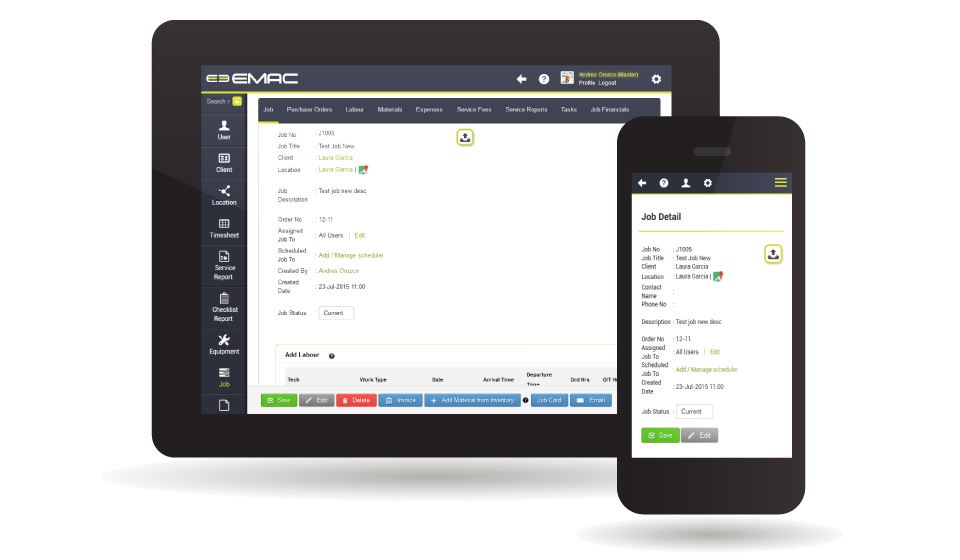
- Stay in control:
- • Set up different levels of access for each user or user group.
- • View and alter job costs and item sell rates prior to invoicing.
- Automate:
- • Assign labour to a job and it will automatically create a timesheet entry.
- • Stay on top of your job financials, which get automatically updated every time you issue an invoice, or add labour or other expenses.
- Generate Reports:
- • Create one or multiple service reports for a job.
- • Produce RFIs.
- Organise:
- • Sort all jobs by ‘Client’ or ‘Job Location’.
- • Organize all jobs by their completion status.
- • Add materials to a job from inventory.
- • Add job expenses and fees, such as accommodation or equipment rental charges.
- • Add notes, files or images to jobs.
- Coordinate:
- • Email jobs to different staff members.
- • Assign tasks to all staff, individual users or user groups.
- Monitor:
- • Enter and monitor arrival and departure times or a total number of hours spent on each job

